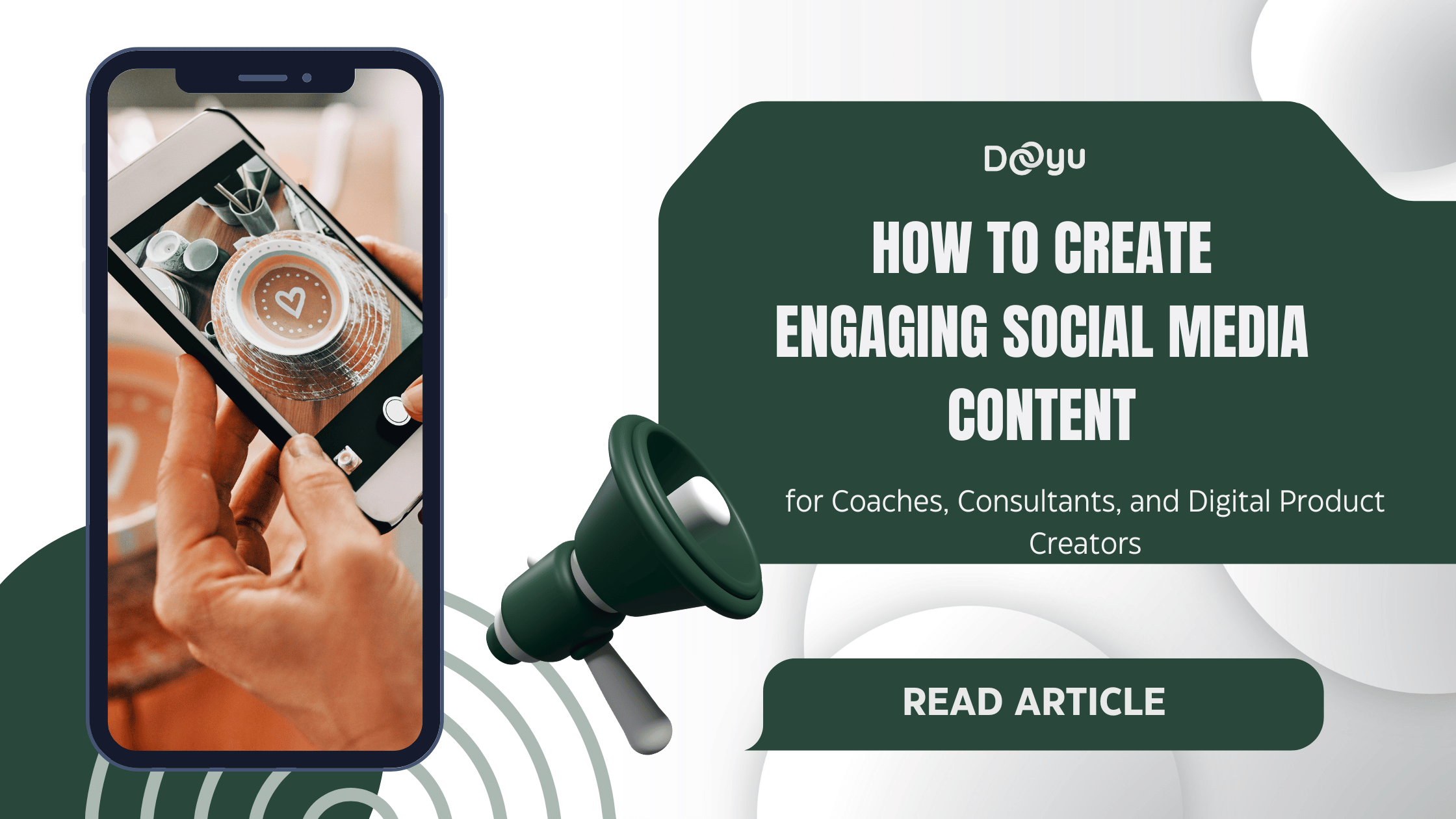1. Introduction
The digital world has become the main stage for those who sell knowledge and services. If you’re a coach, consultant, or digital product creator, social media is your best showcase. But just being present isn’t enough—you need to stand out with compelling content that communicates your value and connects emotionally with your audience.
Social media is one of the most powerful channels today to build a personal brand, generate trust, and attract potential clients. Platforms like Instagram, LinkedIn, and TikTok allow you to showcase your expertise, share value for free, and—with the right strategy—turn followers into loyal customers.
In this article, you’ll learn how to create visually appealing, useful, and strategic content. We’ll show you the formats that work best, content ideas, design tools, and how to organize your content calendar to maintain consistency and coherence.
2. Why Is Visual Content Vital?
Visual content has the power to capture attention within seconds, evoke emotions, and improve message retention. In a world where users are constantly scrolling, visuals become the first filter to decide whether they stop on your post or not.
Color Psychology and First Impressions
Colors communicate emotions. For example, blue conveys trust, red creates urgency, and green is associated with well-being. Choosing a color palette that aligns with your brand helps reinforce your message and build visual recognition.
Attention-Grabbing Formats

Static Images vs. Carousels
Static images can quickly communicate a specific idea. But carousels allow you to develop deeper content in multiple steps, increasing interaction time and encouraging users to swipe through to the end.
Short Videos (Reels, TikToks)
Short videos are perfect for showcasing your personality, explaining concepts dynamically, and taking advantage of algorithms that favor motion content. They’re ideal for quick tips, showing your day-to-day, or answering FAQs.
Examples of Successful Accounts
Accounts like @mindvalley, @tonyrobbins, or @mariapascualcoach combine aesthetic design with valuable content. Analyzing what they do can help you identify best practices to adapt to your own style and audience.
3. Types of Posts That Generate Engagement
Questions and Polls
Asking direct questions or using polls in stories sparks participation. For example: “What’s your biggest productivity challenge?” or “What topic would you like us to cover this week?”

Testimonials and Success Stories
Sharing client testimonials or real transformations builds trust and social proof. Make sure they are specific, and if possible, include photos or videos to increase credibility.

Tips and Micro-Advising
Sharing brief, actionable tips shows your expertise and provides instant value. Example: “3 ways to avoid self-sabotage when starting a business.”

Behind-the-Scenes Content
Showing your work process, routine, or even personal moments humanizes your brand and creates closeness. This type of content helps strengthen your bond with your community.

4. Tools and Templates for Designing Posts
Canva: Free Templates and Resources
Canva is one of the most complete and accessible tools for designing attractive content without technical skills. Use its templates adapted for Instagram, LinkedIn, and other platforms to save time and maintain a professional aesthetic.
Crello / Adobe Spark for Professionals
Both tools offer advanced features like animations, video editing, and premium templates. They’re ideal if you’re looking for something more sophisticated and customized.
Image Banks (Unsplash, Pexels)
When you need high-quality, royalty-free images, Unsplash and Pexels are excellent choices. Use them to enhance your designs and reinforce your message.
Plugins and Extensions to Optimize Workflow
Extensions like ColorZilla (to capture color palettes), Grammarly (to correct text), or Buffer (to schedule posts) can improve your workflow and make your content more professional.
5. How to Plan an Effective Content Calendar
Set Frequency and Monthly Goals

Define how often you’ll post each week and what you want to achieve: more reach, more engagement, more sales? Set clear goals and track your results to adjust your strategy.
Use Spreadsheets or Trello
You can organize your ideas and posts in a spreadsheet or use tools like Trello to visualize your content flow by weeks or categories (tips, testimonials, launches, etc.).
Integrate with Email and Blog Campaigns
Coordinate your social media calendar with your email marketing and blog posts. This way, your communication will be more coherent, focused, and effective.
6. Conclusion and Call to Action
To attract and convert on social media, you need to: create visually engaging content, deliver real value, use the right tools, and plan strategically. Consistency and authenticity are key.
Want to save time and manage your content professionally? Try Dooyu, the ideal platform for coaches and creators who want to schedule, automate, and stand out on social media with a strong and cohesive image.