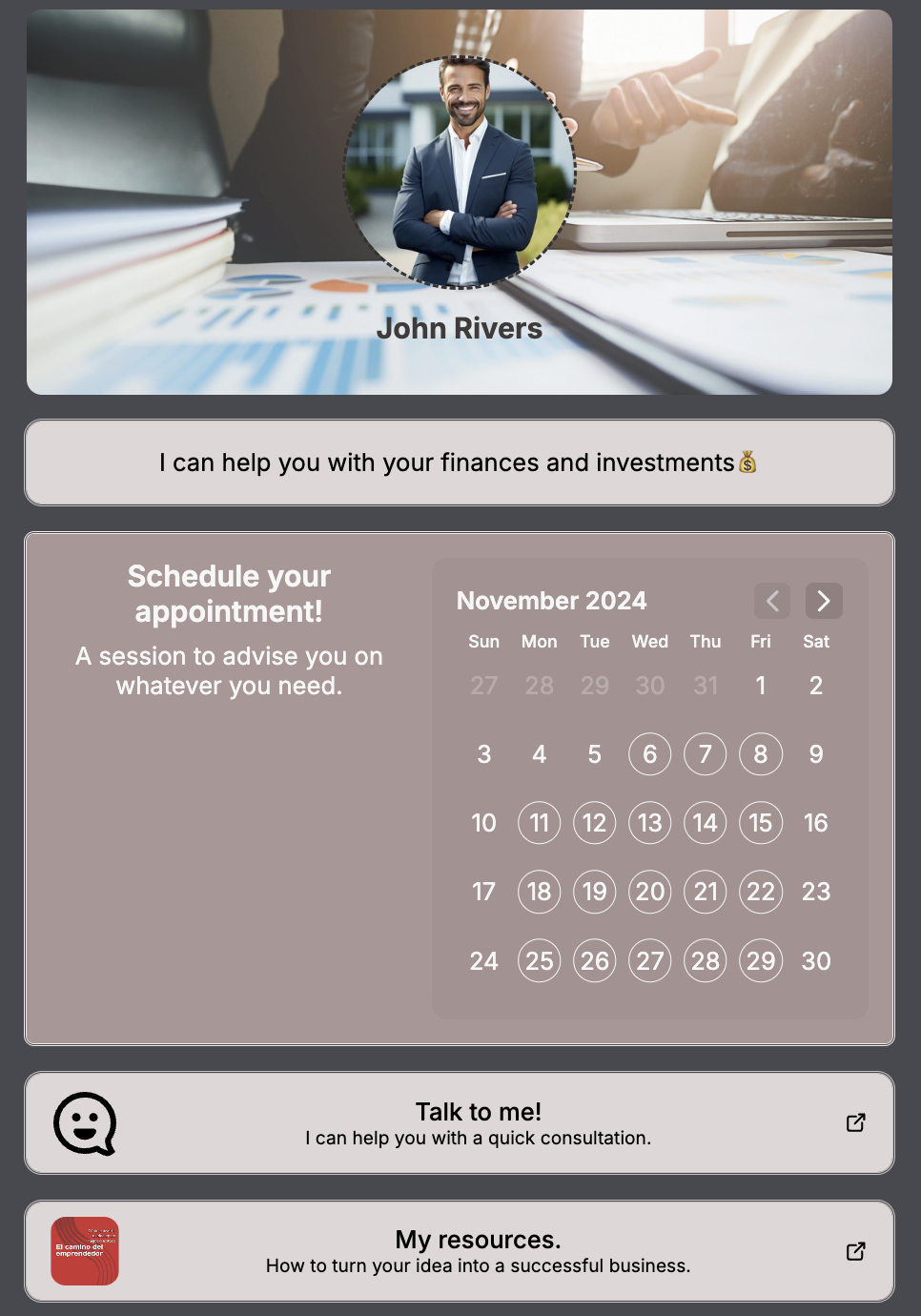
If you’re looking for a quick and easy way to create your own website, Dooyu is the perfect solution for you.
In just a few minutes, you can set up a personalized webpage where you can gather all your links, schedule appointments, organize private chats and video calls, and even receive donations from your users. Here’s a step-by-step guide on how to do it.
How to Create Your Website on Dooyu
1. Sign up on Dooyu
The first step is to create an account on Dooyu. You just need a username and password. Once you’ve done that, you’re ready to start!
2. Add Content to Your “Bio”
After creating your account, go to the platform and head to the “My Bio” section. Here, you can add and customize each block with all the information you consider important, such as a brief description, links, calendar, store, text, or social media.
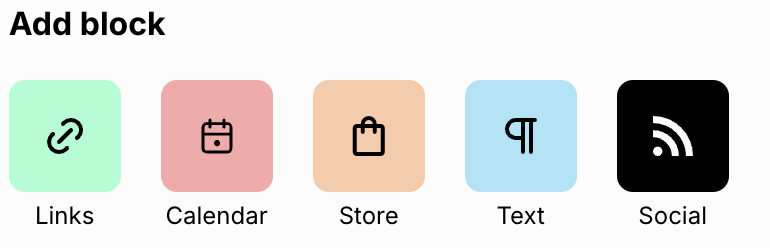
These blocks are easy to set up, and you can add as many as you need. Want to make it easy for people to contact you? Add a calendar to schedule appointments. Have an online store? Integrate a store block. You can also include links to your social media profiles, videos, or a custom text section.
In the header section, you can select your avatar and add profile and background images, along with a short description to introduce yourself clearly and concisely.
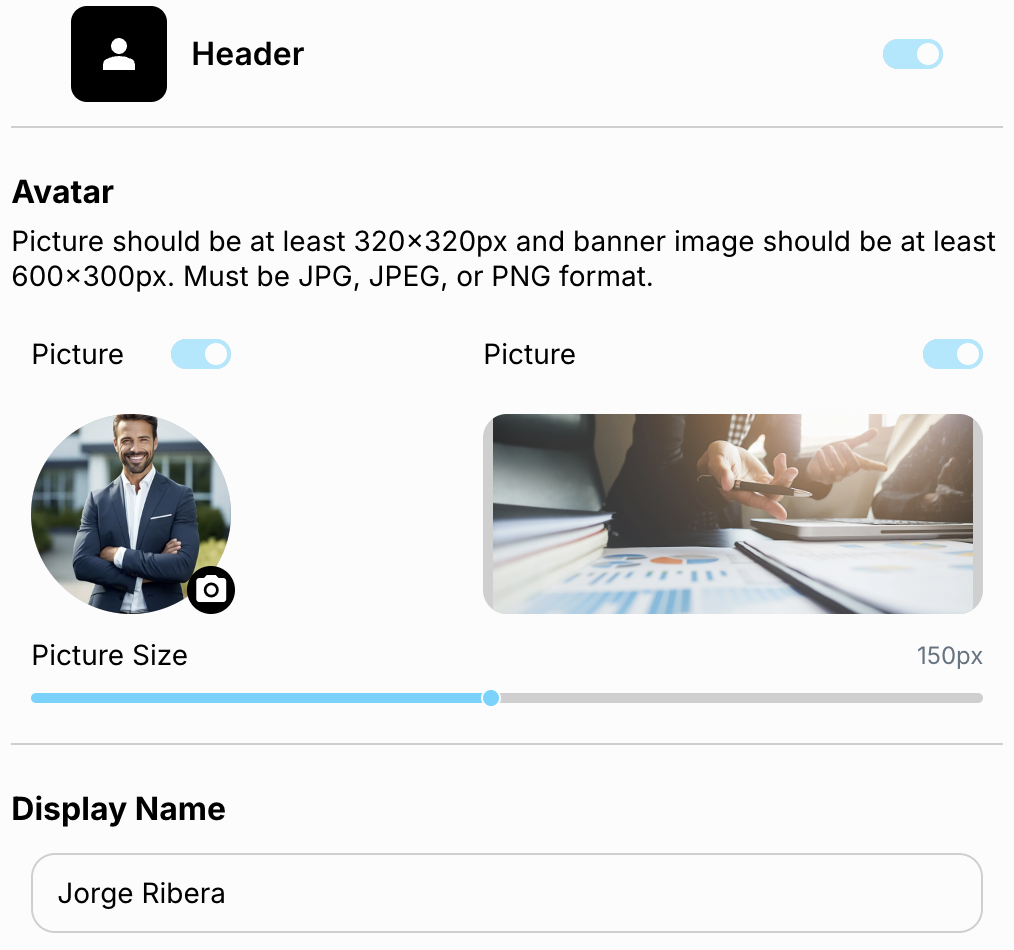
In the customization section, Dooyu offers a variety of tools to adjust the style and design of your website. You can choose colors, backgrounds, and visual layouts to perfectly align with your brand or niche. You can change the design of all blocks at once, saving you from having to edit each one individually. Additionally, in this section, you can modify the background of your website.
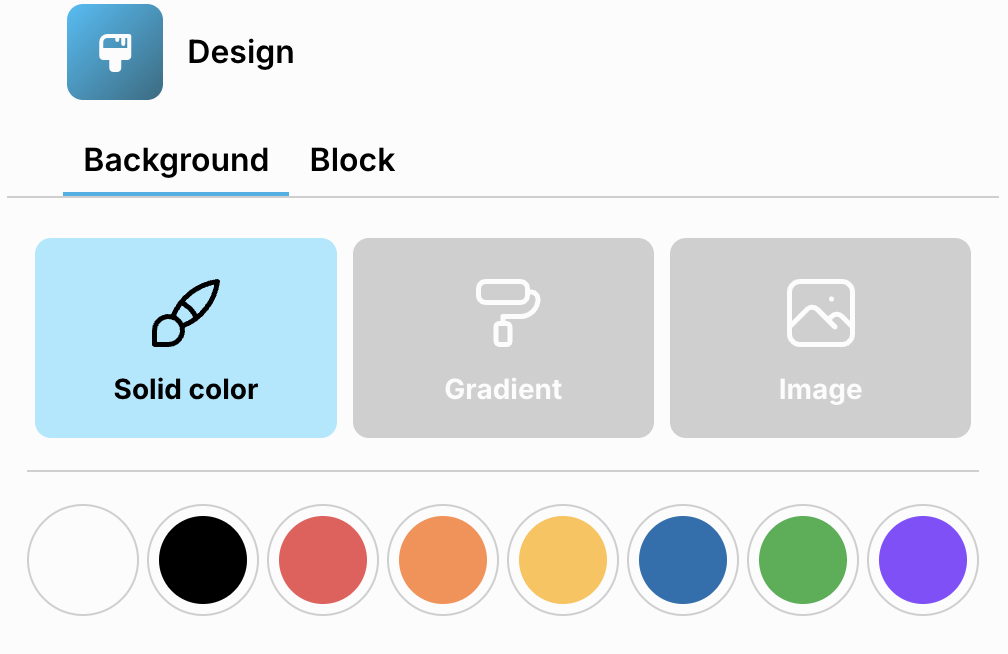
If you need to share links, the link block lets you copy the URL of any website or product you want to link to. You can also add a title, a brief description, and even an image to make the link more appealing.
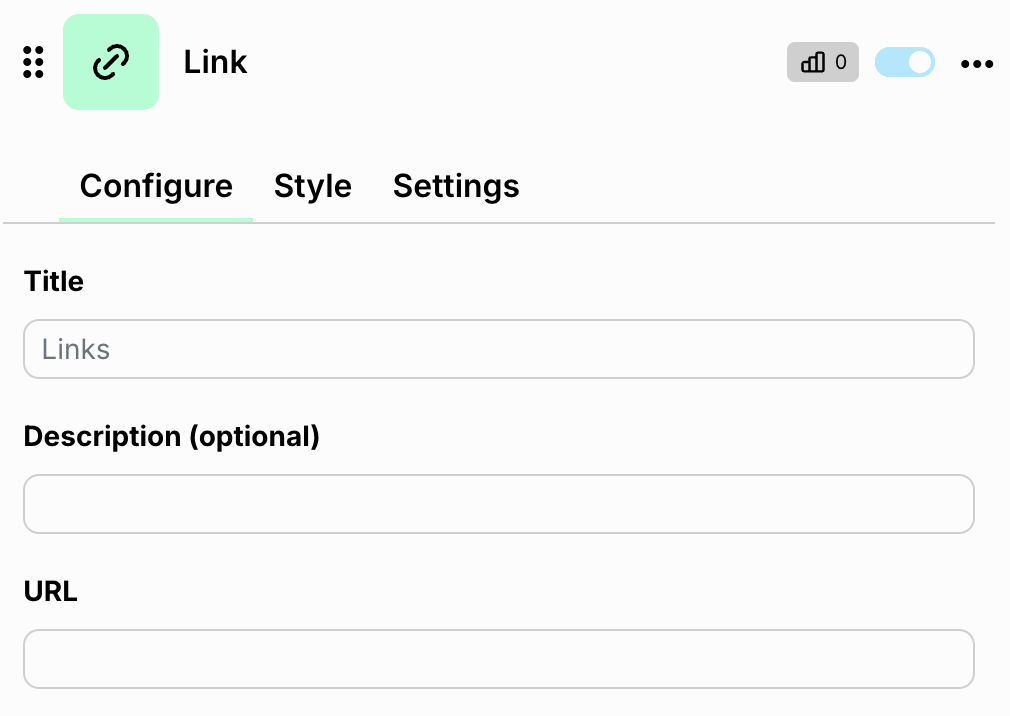
To organize your appointments, the calendar block is ideal. You can add a customized calendar showing the days you are available, making it easy for users to book appointments with you.
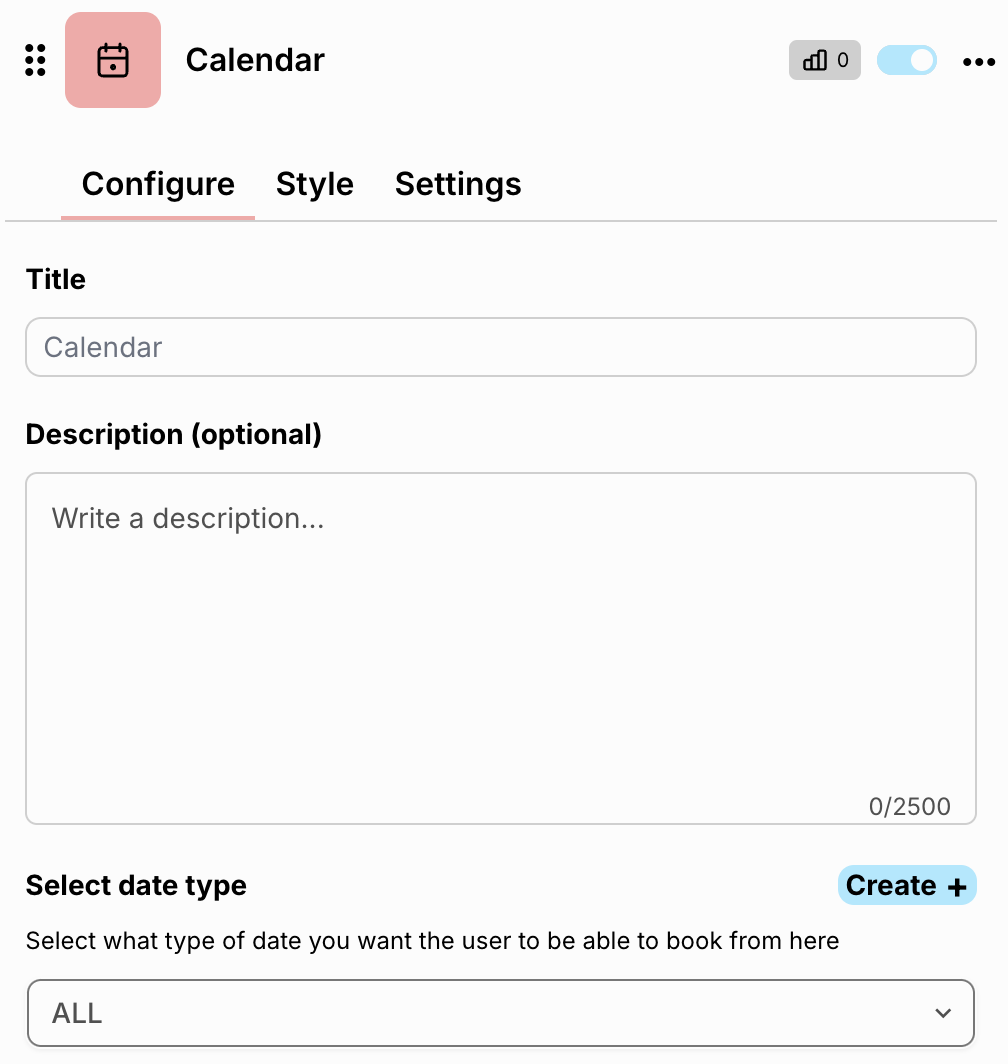
In the store section, you can promote and link to your products. Just add a title, a brief description, and a direct link to the products, along with images to help showcase what you offer.
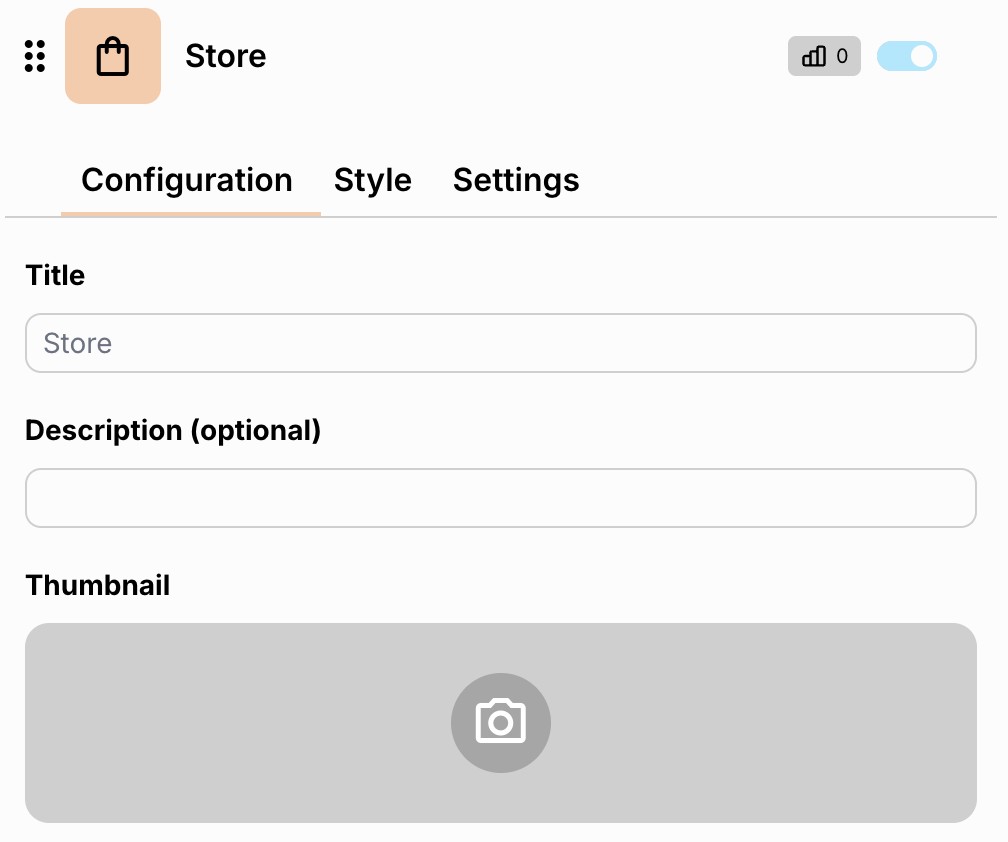
If you’d like to include custom content, the text block lets you add any type of text you want, with no restrictions.
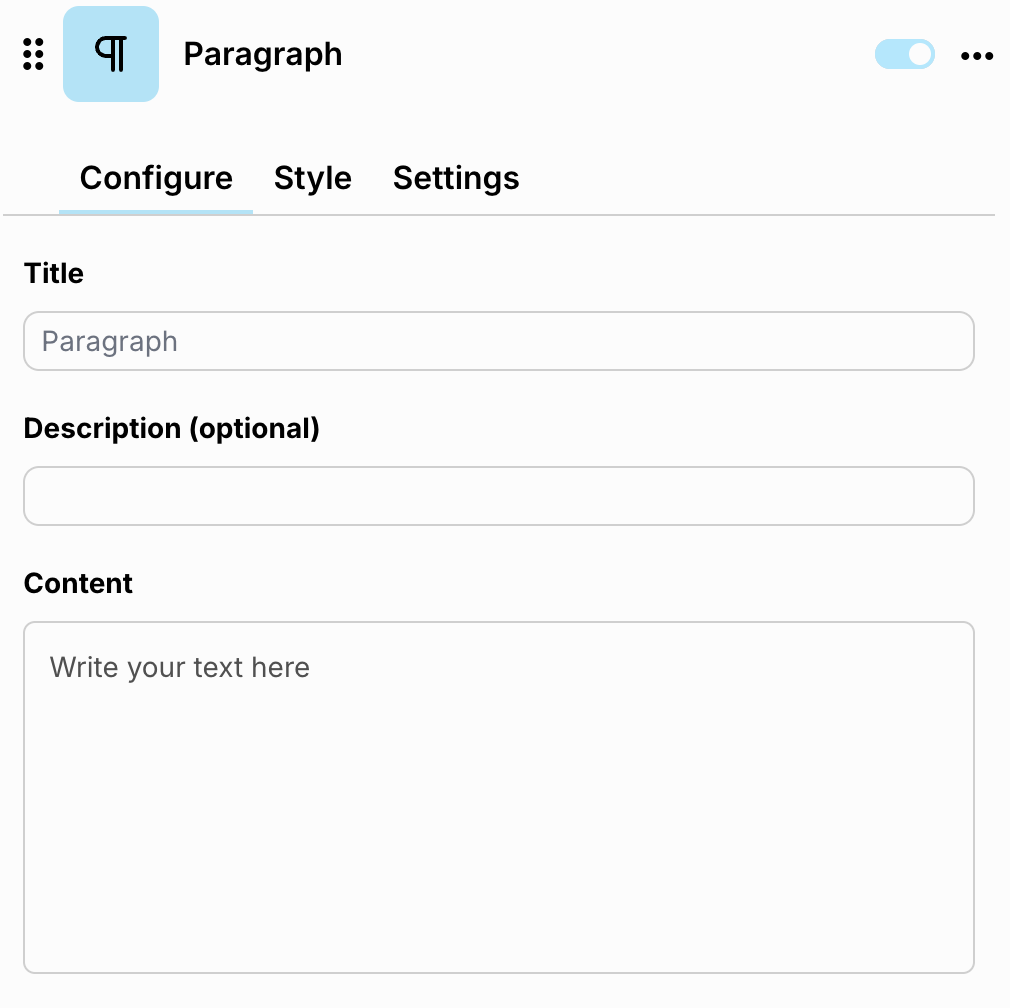
Finally, in the “social” block, you can link to your profile on other social networks or even share specific posts or videos, allowing users to follow your content or interact with it on other platforms.
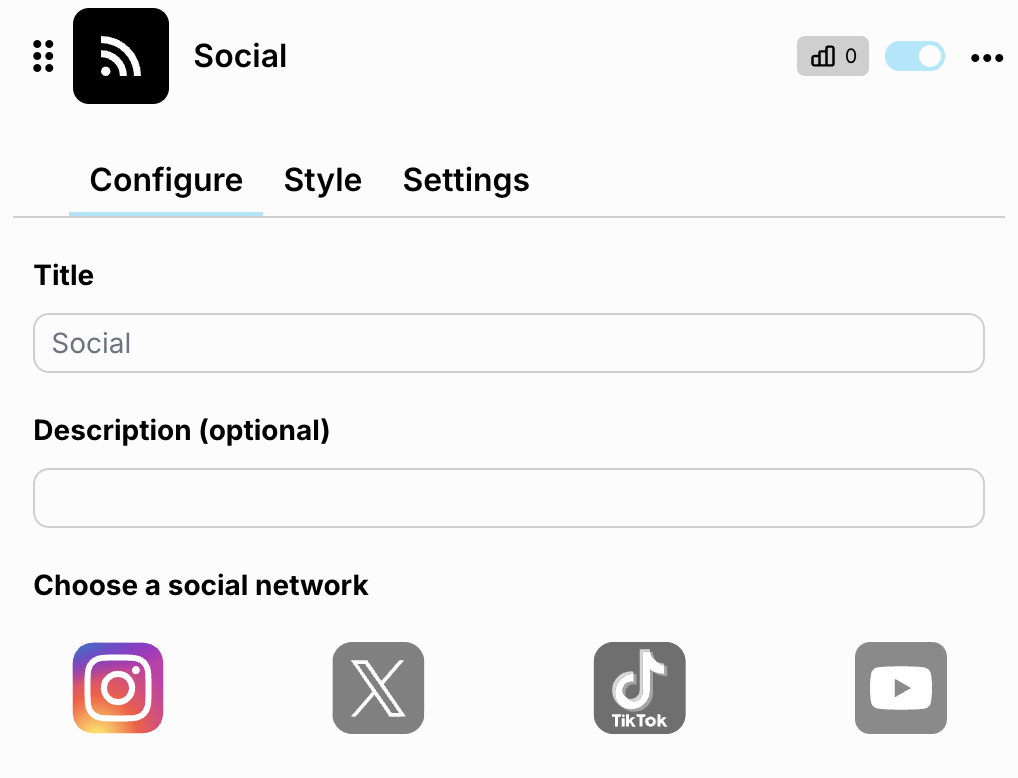
3. Share Your Page
When everything is ready, simply copy the link to your Dooyu webpage and share it wherever you like. Place the link in the bio of your social media accounts, like Instagram or TikTok, so your followers can quickly access all your content in one place.
Why Choose Dooyu?
- Easy to Use: You don’t need to be a tech expert; the platform is very intuitive.
- All-in-One: From adding your social media profiles to scheduling appointments or managing chats and video calls, Dooyu has it all.
- Custom Design: It’s not just a generic page—you can make your website unique and reflective of your style.
With Dooyu, creating your own website has never been easier. It’s the ideal platform for those looking to bring together their digital presence in one place, without any technical hassles. So, if you don’t have a website yet…
Sign up for Dooyu and start personalizing your digital space today!

